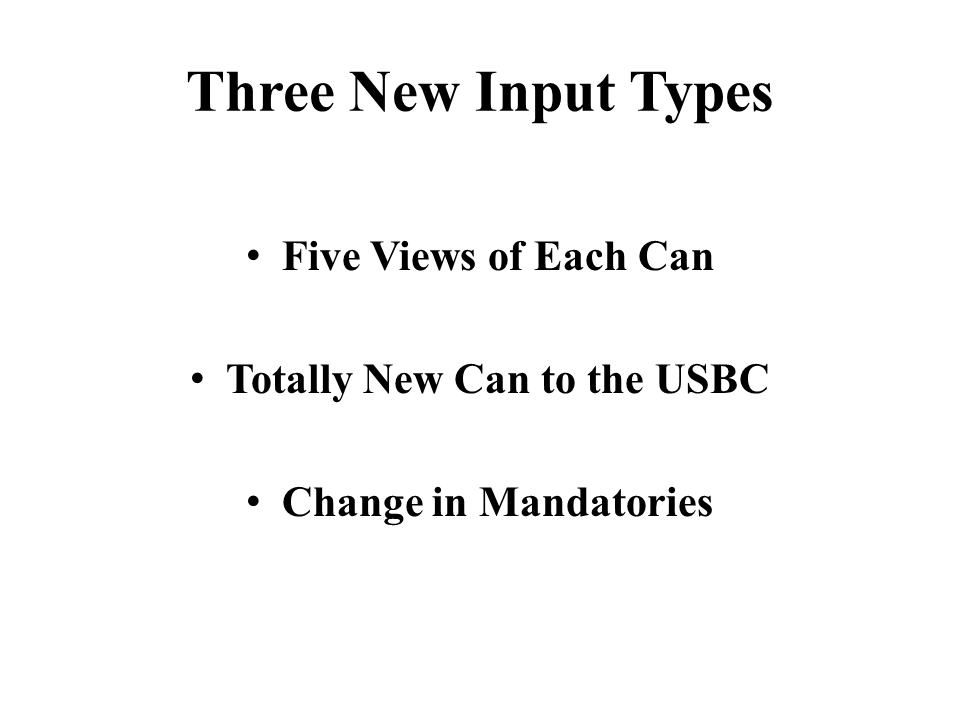
There are 3 basic types of entries into the Supplement.
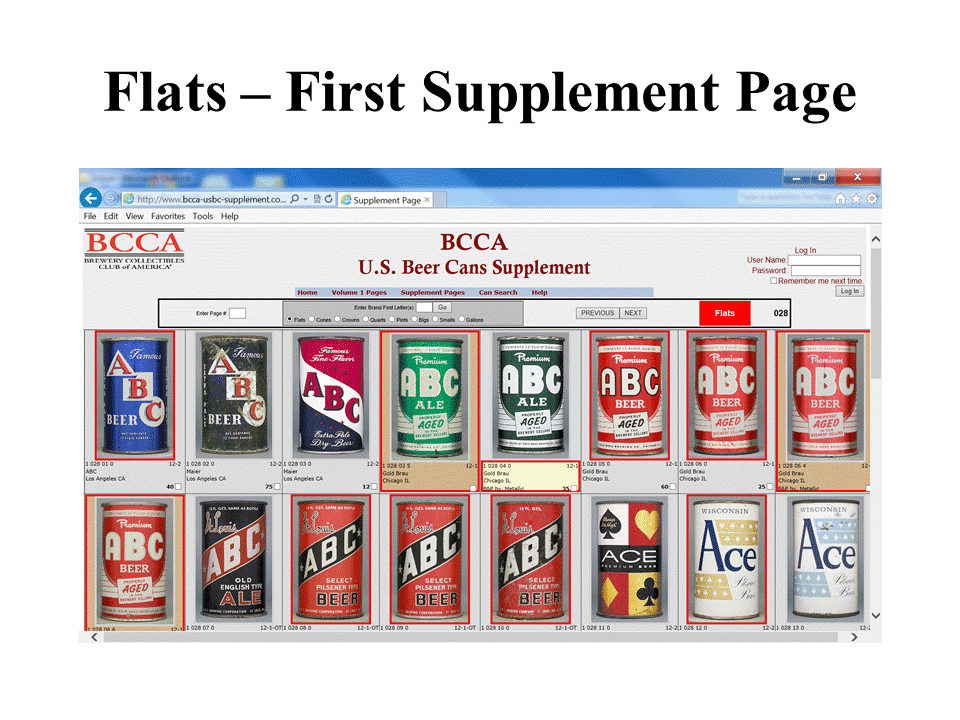
First Page of the Flats Section of the Supplement.
It looks just like the USBC Volume 1 Book in Format.
You can Zoom your individual computer in or out to accommodate a full 8 can width to the screen. 100% will work on most.
Notice the 3 different image types boxed in Red

A Red box surrounding the image itself denotes that the image has been changed from Volume 1 and that 5 views are available.
Most of the new images are from the exact same can that was originally photographed some 14 years ago.
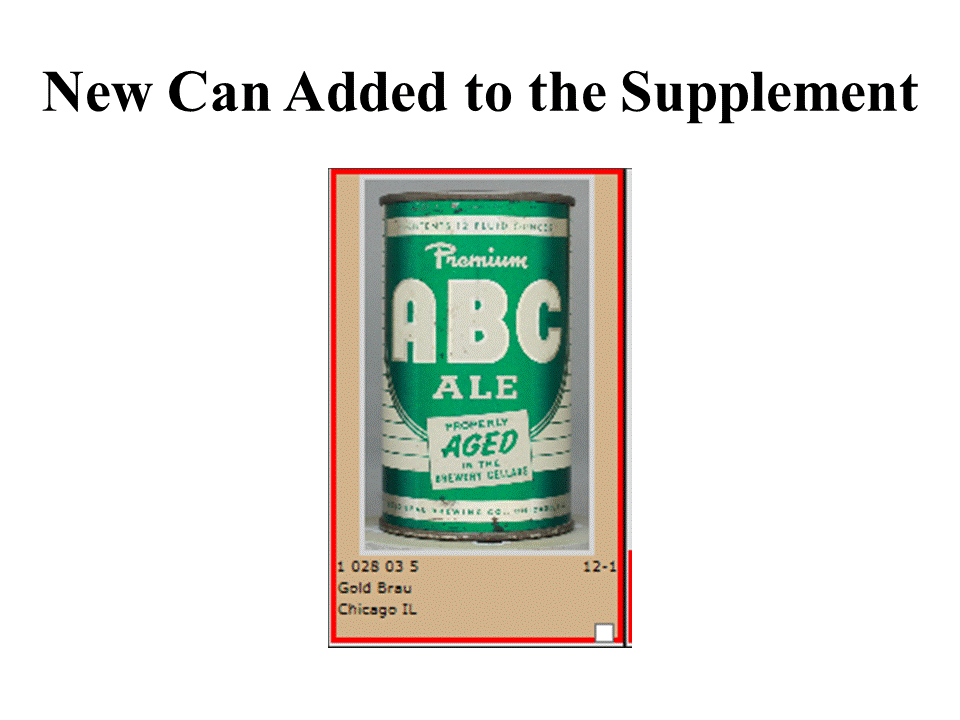
A Red Box around the entire can entry with a highlighted beige background denotes a new can addition to the Supplement.
You can expect 5 views on each of these entries.
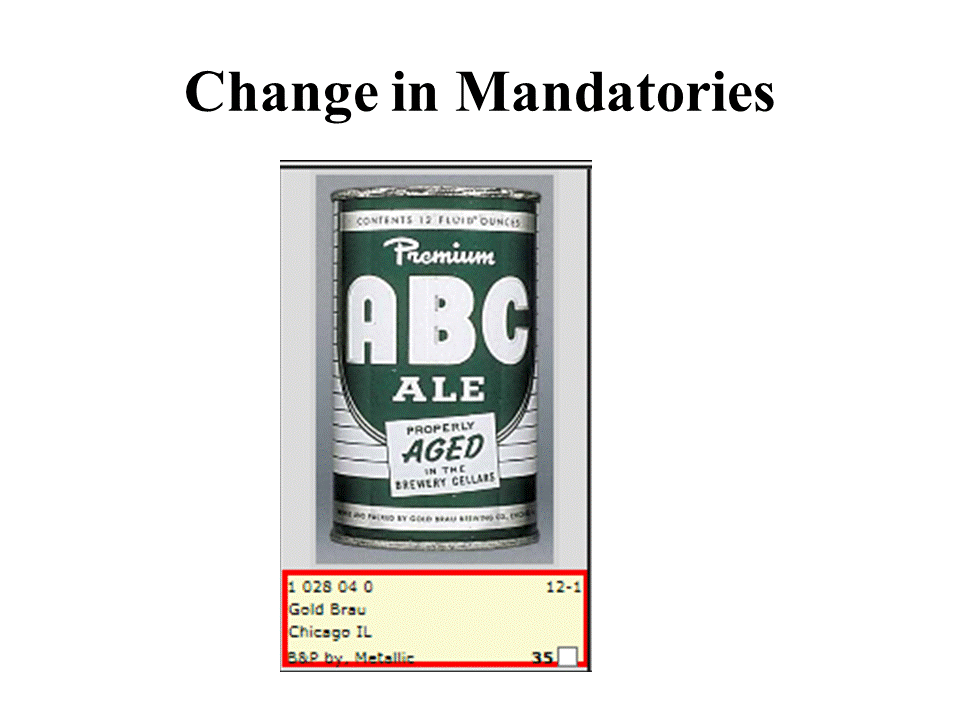
A Red Box around the mandatories section of the can entry with a highlighted yellow background denotes a change in the Mandatories.
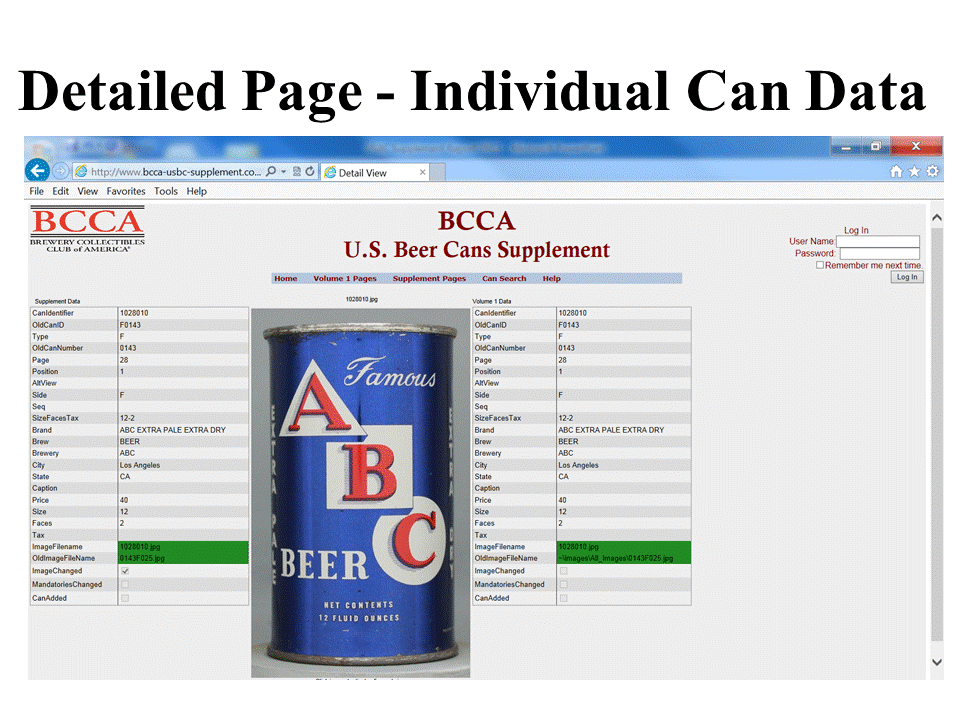
A click on any can image brings up the Detailed View Page showing Individual Can Data.
Supplement Data is shown on the Left of the Can Image.
Volume 1 Data is shown on the Right of the Can Image.
Items highlighted in Green indicate the changes made.
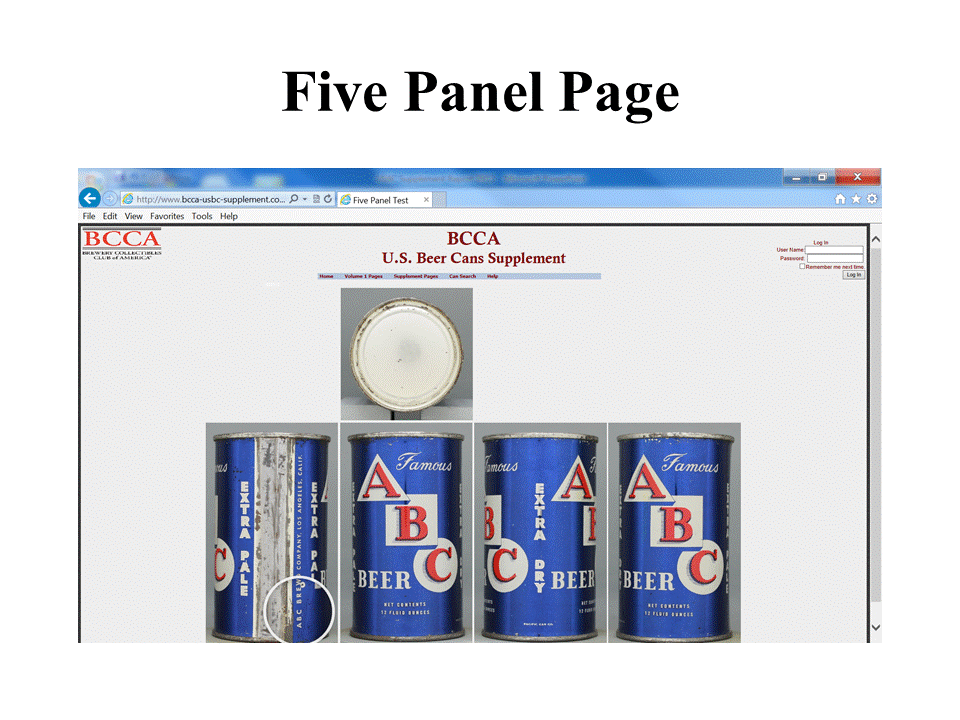
A click on the can image on the Detailed View Page brings up the Five Panel Page.
Four side views and the lid.
You can see the magnifying glass in the first side image on the left. You can move that to the location of your choice.
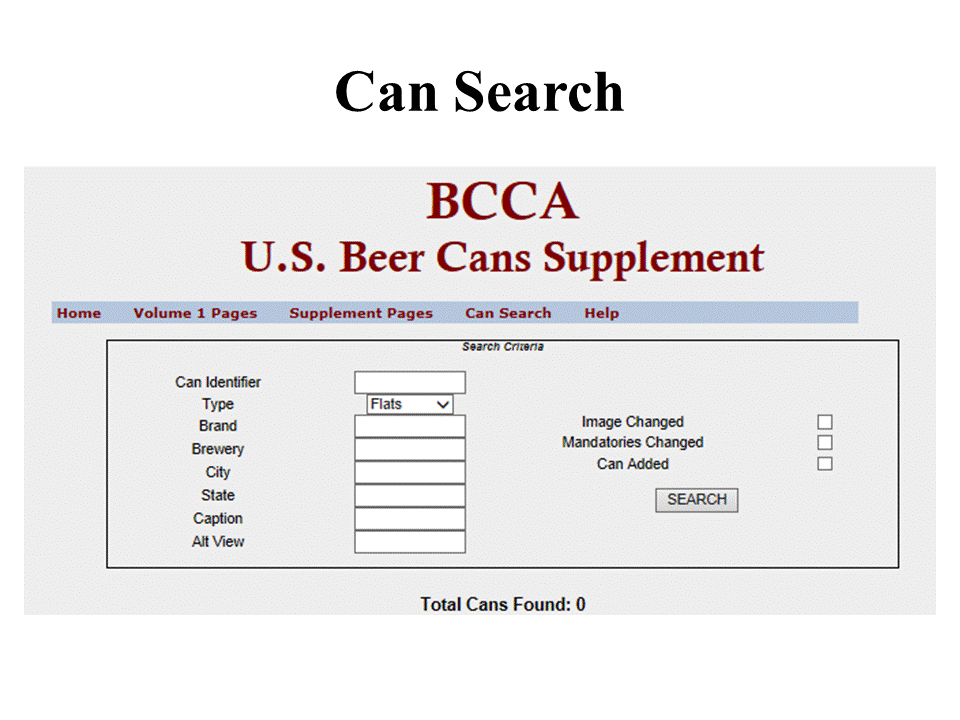
This is the Can Search Drop Down Menu
It might be difficult for you to see, but you can search on Can Number, Type, Brand, Brewery, City, State, and Caption.
You can search these parameters individually or multiple selections at the same time.
Relative to specific additions to the Supplement, you can search by Image Changed, Mandatories Changed, and Can Added.
These too can be searched by individual groups or by multiple selections.
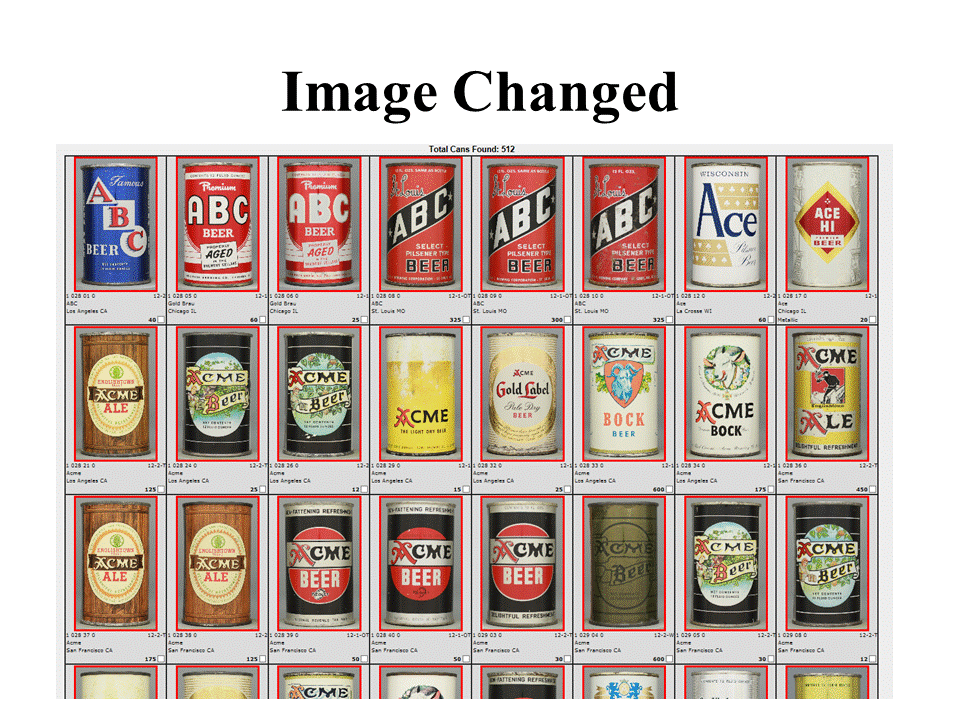
This shows the start of all the Images Changed to date. Note, all have the Red Boxes around the individual can images.
A total of 554 cans have now been give 5 views each for a total of 2560 new images added.
You would click on any of these images to get to the corresponding Five Panel view.
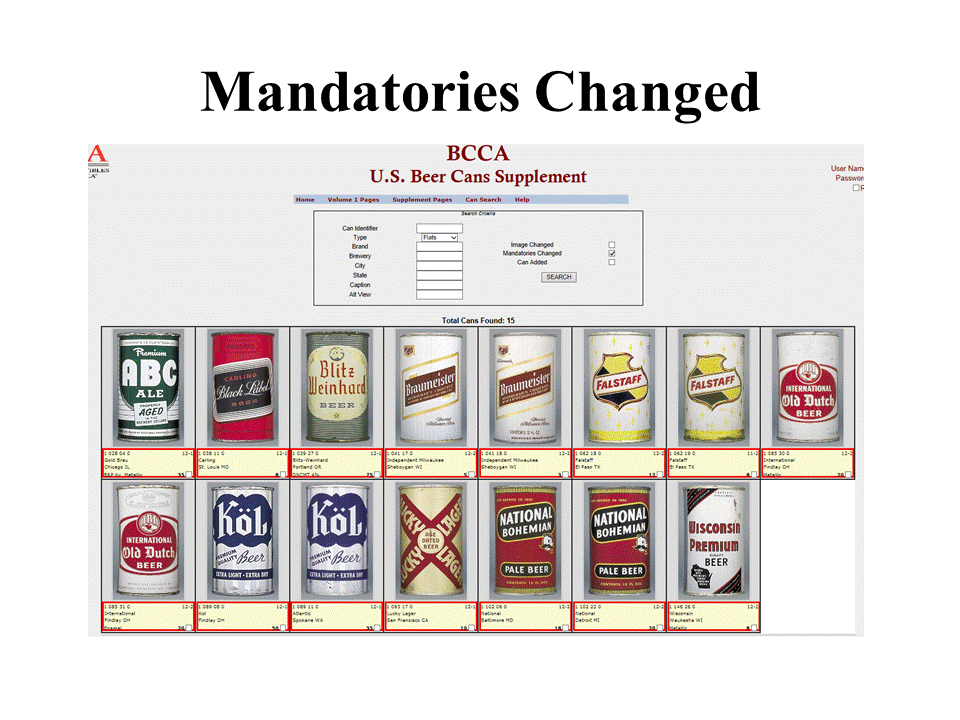
This view shows the start (and the current end) of all the Mandatory Changes to date.
Thirty One (31) cans have had their Mandatories Changed or Corrected.
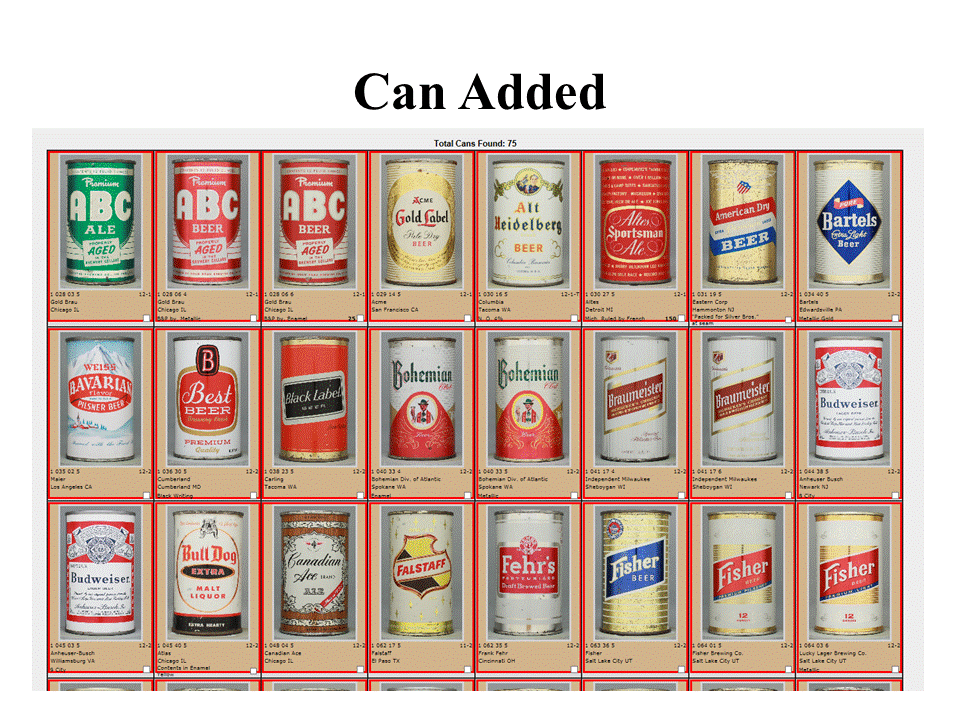
A search on Cans Added shows 77 entries to date.
This shows the start of the group. Note, all have the Red Boxes around the entire individual can entries and the beige background.
You would click on any of these images to get to the corresponding Five Panel view.
Overall, 3155 images have now been added to the Supplement.
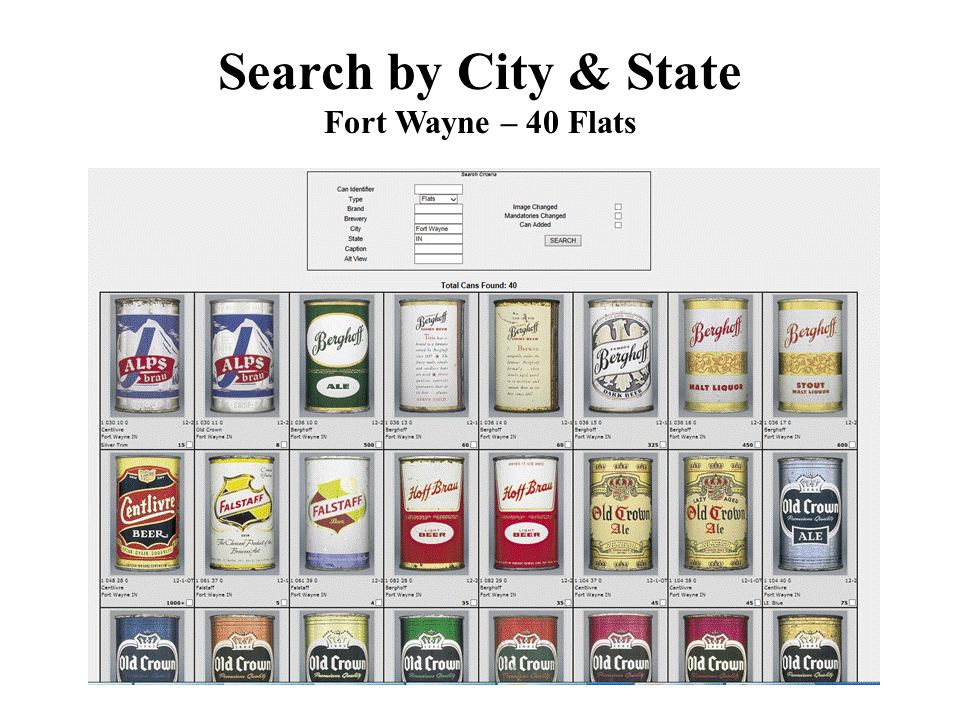
This is an example of a Search by City and State. I don’t know how many Fort Wayne’s there are so I also included Indiana in the search.
Fort Wayne has had 40 identified Flats to date as indicated just above the top of the images.
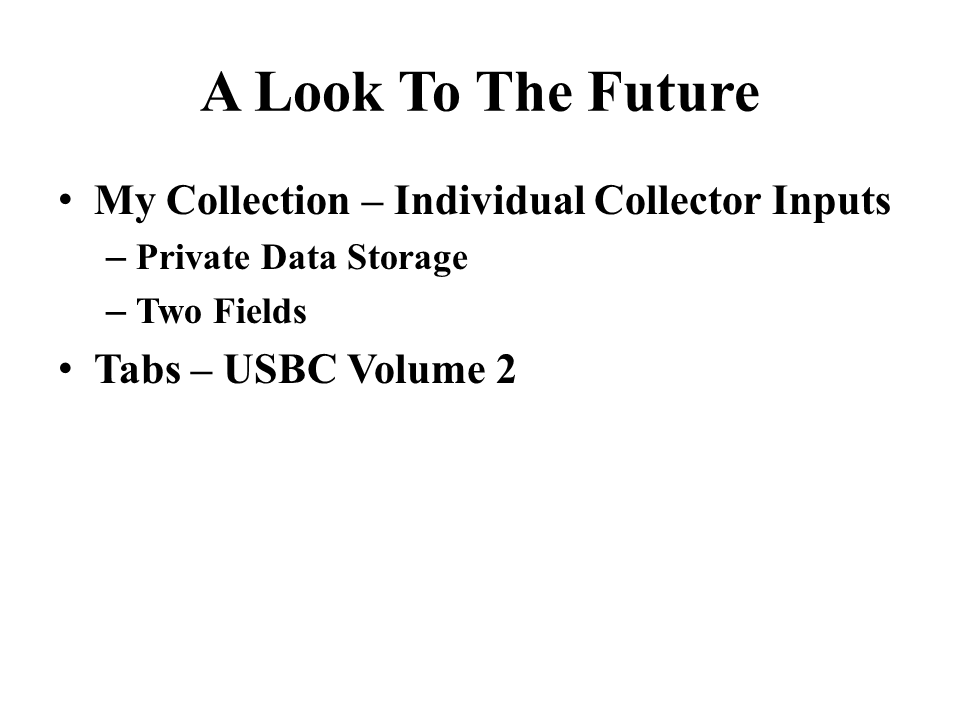
1. Every member will be able to electronically mark the cans they have in the Supplement.
2. Every member will also be able to enter private inputs to the Supplement covering information on their specific cans.
3. The Supplement layout is based upon a computer, tablet, or pad. However, it still is usable on a smart phone.
4. Imagine having can data at your fingertips without carrying your book.
5. We are off to a great start. A lot of work has been directed into making this very User Friendly.
6. We are not quite ready to start Volume 2 on the Web Site but that is definitely in our planning.
7. Volume 1 type inputs are being focused right now in Kansas City, just as we did over 15 years ago.
8. Once this organization and base is built, we will put the call out for more inputs.
9. Additions at that time will be based upon the developed Volume 1 Supplement, not the Volume 1 Book.
10. My compliments to John Page, Ron Gregg and Jim Wolf.
John has entered the 3155 pictures and you should see his photo box: computer controlled positioning and photography.
Ron Gregg has done all of the web site development and user friendly ingredients.
Jim Wolf has photographed both Tab and Flats cans in the North East.
11. These three gentlemen have spent countless hours and it is very much appreciated.
12. Please go to the web site and take a look. We are sure it will more than meet your expectations.